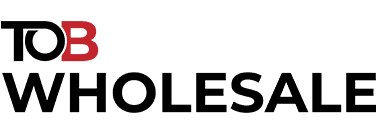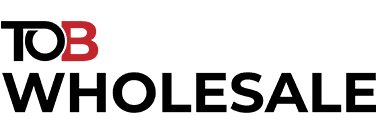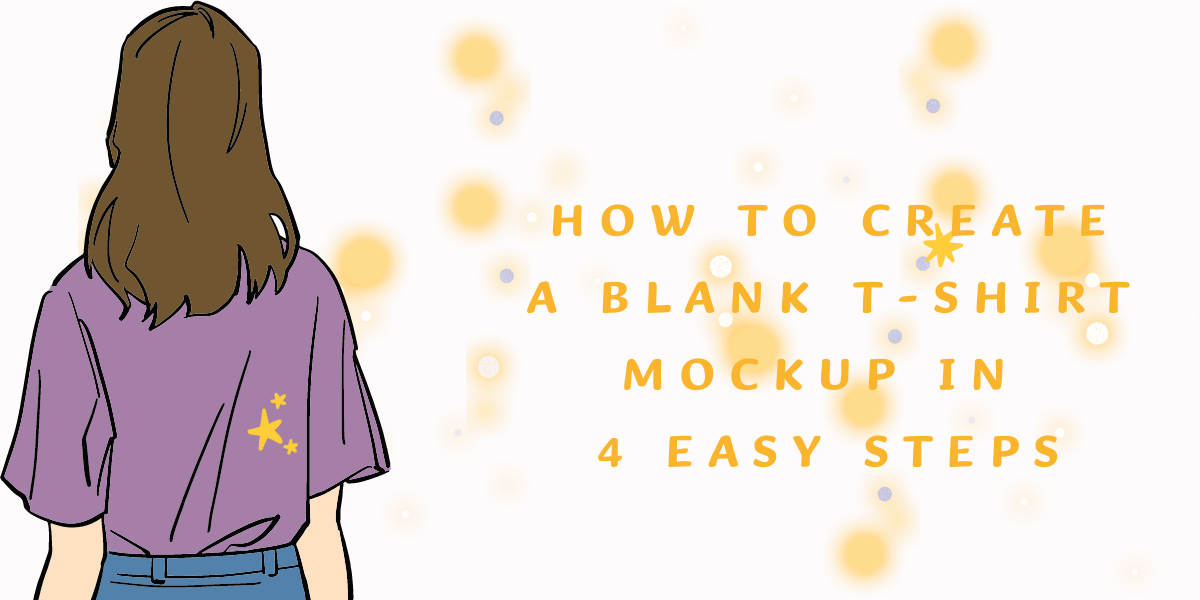Quick Guide: How to Create a blank t-shirt Mockup in 4 Easy Steps?
If you’re looking for a simple and fast way to create a blank t-shirt mockup, you’re in luck. TOBWholesale will show you how to Create a Blank T-Shirt Mockup in 4 Easy Steps.
What is a T-Shirt Mockup: A T-Shirt Mockup is a downloadable image of a plain blank t-shirt.
Step 1: Choose a Design Tool.
Step 2: Select the Right T-Shirt Template.
Step 3: Design Your T-Shirt.
Step 4: Export Your Mockup.
Ready to design a t-shirt? Read on for detailed steps to create a blank t-shirt sample!
If you’re in the business of designing or selling t-shirts, having a blank t-shirt mockup can be incredibly useful. A t-shirt mockup is a digital representation of what your design will look like on a t-shirt. It allows you to showcase your design to potential customers without having to actually print the design on a t-shirt. In this article, TOB Wholesale will guide you through the 4 easy steps to create a blank t-shirt mockup. Don’t struggle with how to pick the blank T-shirt.
Table Of Content
What Is A T-Shirt Mockup?
A mockup shirt is a downloadable image of a plain blank t-shirt that allows designers to showcase their product designs on a template that mimics the fit and appearance of a real shirt. This allows them to see how the design looks on a shirt without having to invest in the physical production of the shirt. Mockup shirts can be used for a variety of purposes, such as presenting design concepts to clients, creating product listings for online stores, or showcasing designs in portfolios.
Mockup shirts can come in various colors, but the two most commonly used colors are vintage black t-shirt blank and white blank t-shirts. The blank black t-shirt template is popular because it provides a strong contrast that makes the design stand out, while the white blank t-shirt mockup provides a clean and simple canvas that allows the design to speak for itself. Additionally, mockup shirts can be created for different types of shirts such as crew neck, v-neck, or sleeveless shirts, and can be designed for different genders or age groups.

How To Create A Blank T-Shirt Mockup
Before you start creating unique and beautiful blank t-shirt models, you can choose a powerful top-level t-shirt mockup generator that suits you to help you easily and quickly produce a t-shirt mockup without the need for more professional image editing software. Below, I will share some high-quality online t-shirt mockup generators.
- Printful
Printful Printful is a high-quality online t-shirt mockup generator that not only allows you to achieve free design and creation of blank t-shirt models but also saves you a lot of time and money. Printful provides you with a variety of clothing templates for free, including t-shirts, hoodies, and even dresses.
Thus, you don’t need to use professional image editing software to draw the style of clothing, and you can easily get ready-made blank templates. You can even choose to see the effect of models wearing blank t-shirt models or choose the transparent background mode to better edit your blank t-shirt mockup.
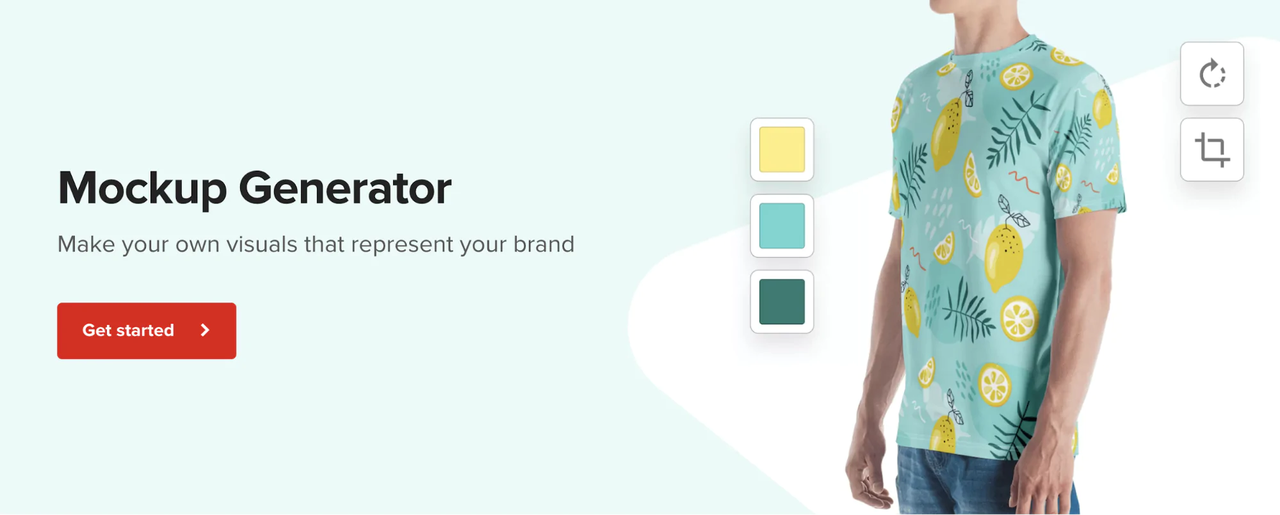
- Placeit
Placeit provides an extensive collection of design options such as t-shirts, logos, and much more. The tool’s most popular feature is the mockup generator, which offers an astounding 10,000+ t-shirt mockups alone, surpassing any other comparable tool.
The filters available to the users are numerous and include gender, age, ethnicity, etc. Customizing a t-shirt mockup is a breeze, as users can select a template, upload their design, adjust the size and position, and download the final image within seconds.
The platform even allows users to create multiple t-shirt mockups with the same design instantly. Placeit provides some free blank t-shirt models, but if you want to use more comprehensive functions, you need to pay. Currently, the Unlimited Subscription starts at $7.47/month.
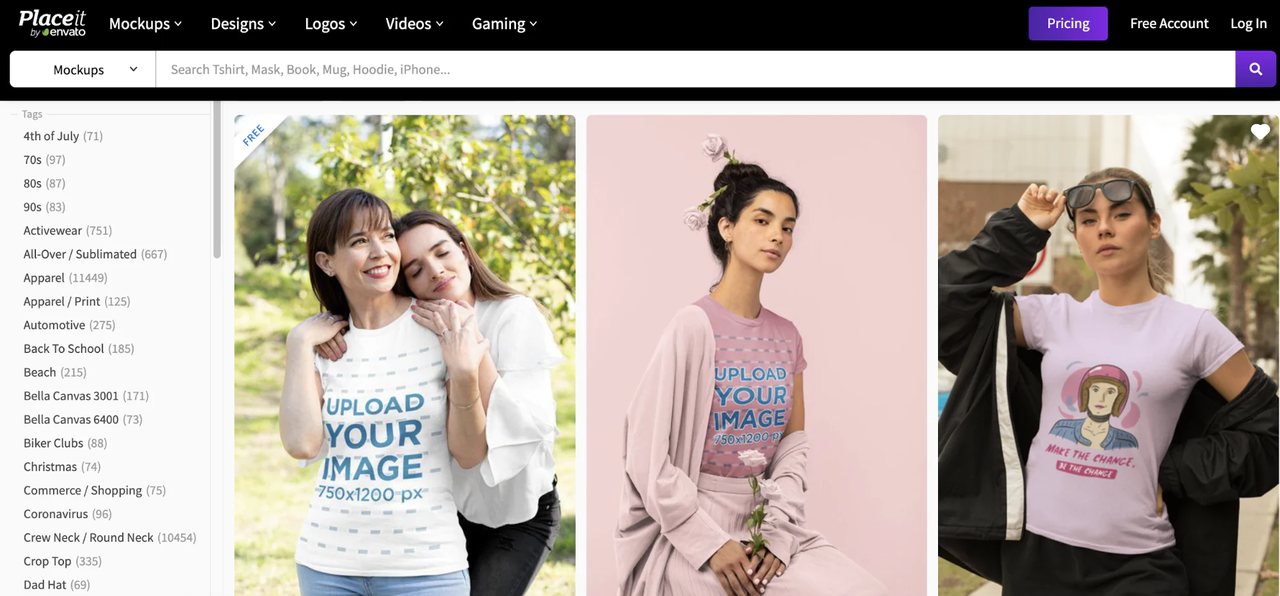
- Printify
Printify is another on-demand printing and dropshipping platform that offers a mockup generator for t-shirts. The platform offers a wide range of t-shirts, including classic, fitted, and tri-blend styles. The mockup generator is easy to use, and you can customize the t-shirt color, background, and model to create a realistic mockup. Printify’s mockup generator is also free to use, and you can download your mockups in high-resolution PNG files.
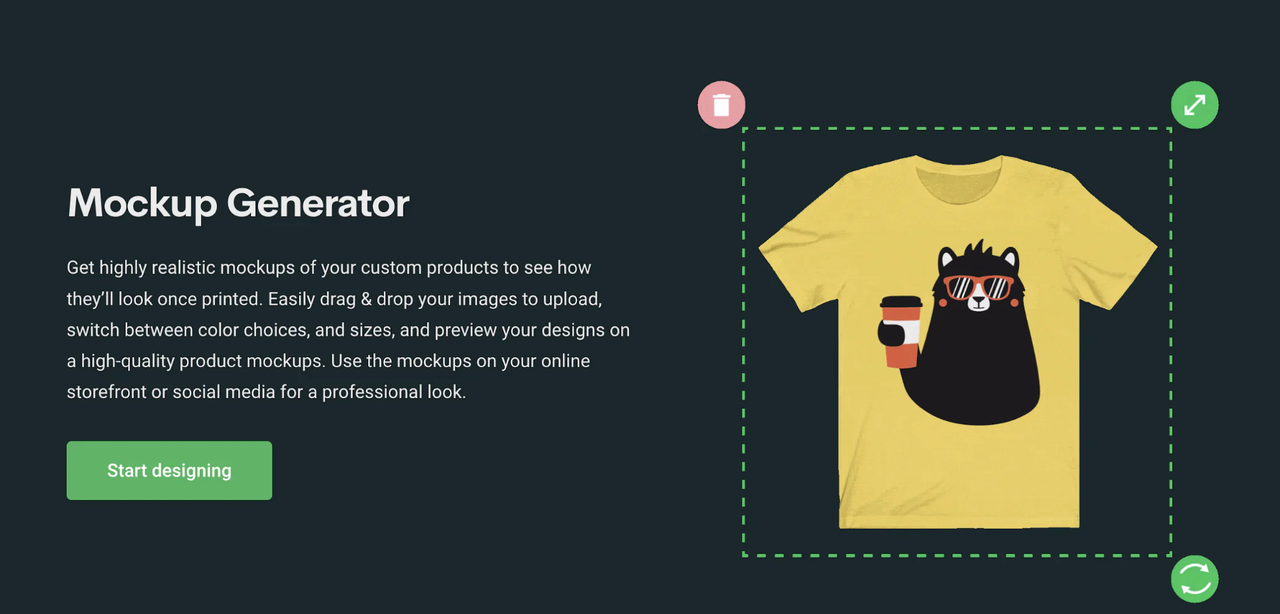
- SmartMockups
SmartMockup provides a range of t-shirt mockups that come with lifestyle images featuring models from diverse backgrounds. The t-shirts mockups of SmartMockup are easy to customize, and you can change the t-shirt color, design placement, and even add text to the design. Moreover, the platform offers a set of premium mockups with high-quality images. If you specifically need fitness t-shirt mockups, SmartMockup offers a variety of fitness lifestyle photos to choose from.
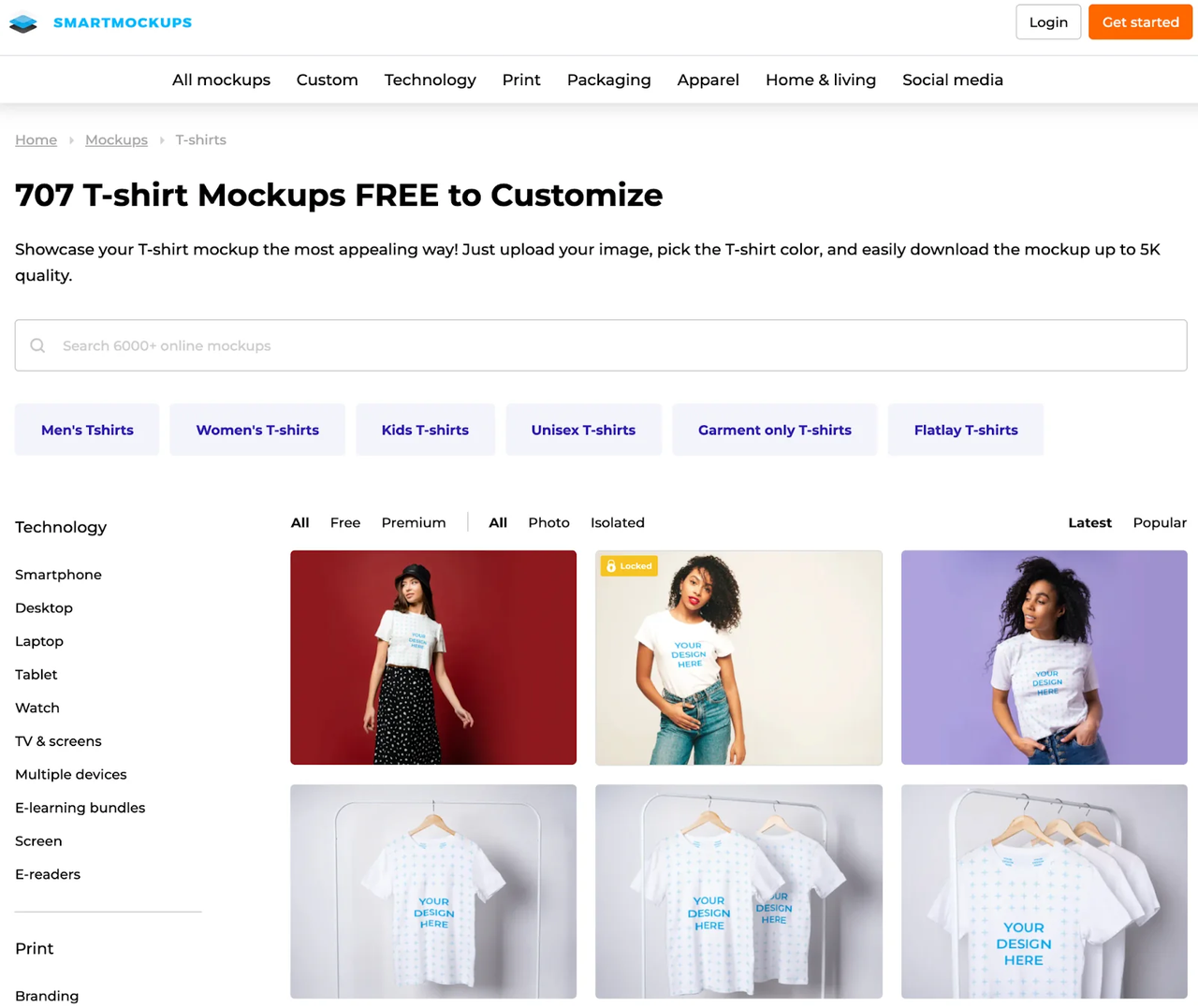
- Mockup World
At Mockup World, you can find a variety of free PSDs of t-shirt mockups to select from. These mockups include a plain t-shirt mockup, mockups that showcase models wearing t-shirts, a mannequin modeling a t-shirt, and even hanging t-shirt mockups. Remember, you will need Photoshop to customize the images and incorporate your own design, despite the abundance of t-shirt mockups available.
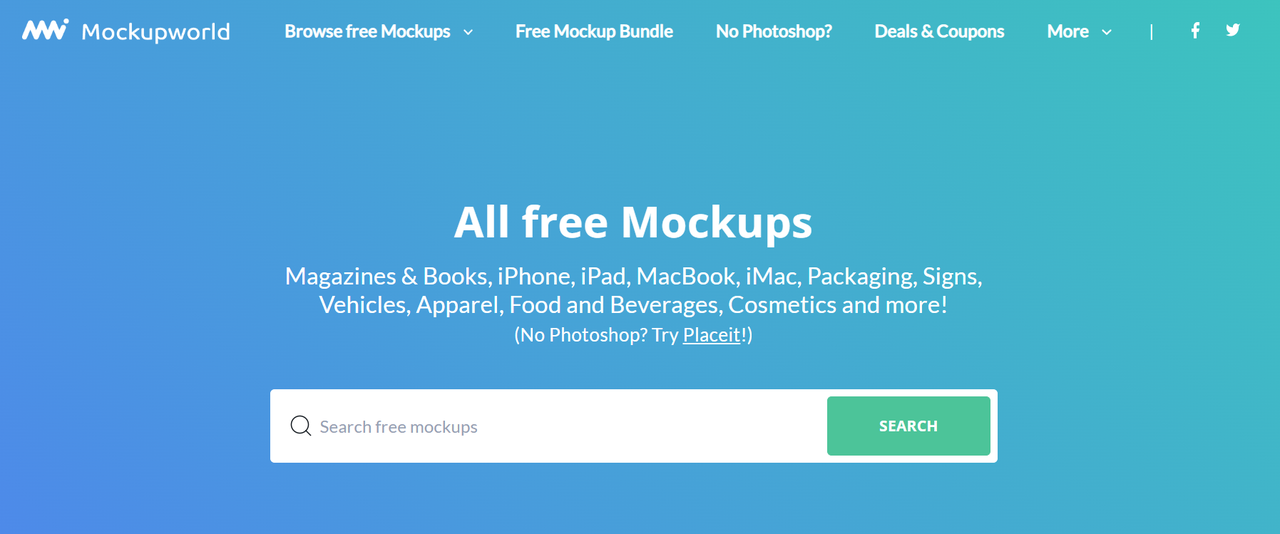
When selecting a suitable T-shirt template, it is important to consider your design style. You can choose from the exquisite T-shirt templates provided by the five selected online mockup generators above. The online T-shirt mockup generator can provide you with up to thousands of exquisite T-shirt templates, and even provide you with famous brand T-shirt designs for your reference, such as American Apparel, Bella + Canvas, and Gildan. After determining your T-shirt design style, you can quickly choose exquisite T-shirt templates such as casual style, sports style, or retro style.
When choosing a suitable T-shirt template, you should pay special attention to your customized T-shirt needs and choose different template styles, necklines,s and sleeve lengths based on your needs. For example, if you are creating a design for a casual men’s T-shirt, you may want to choose a template with a round neck and short sleeves. Alternatively, if you are designing a minimalist women’s T-shirt, you may need to choose a template with a V-neck or scoop neck and cap sleeves. If you’re still struggling with a women’s blank t-shirt template, check out the T-shirt styles on the TOB Wholesale site. Thousands of popular T-shirts are available for your reference and will be updated regularly with trendy styles.
When choosing a template, it is also important to consider the fabric of the T-shirt. Different fabrics may have different textures and drapes, which can affect the appearance of your design on the final product. Some templates may be more suitable for certain fabrics. For example, if you are designing a fitness T-shirt, you may want to consider choosing a more breathable and sweat-absorbent fabric, and master the color presentation effect of the fabric to ensure the overall appearance and texture of the T-shirt. Therefore, it is best to research the fabric options before choosing a template.
With the template in hand, you can now create a t-shirt with a design. You can design it directly in the T-shirt sample generator, using the existing elements provided on the website, such as animal patterns, plant patterns, car patterns, or English letters, etc.
You just need to choose the pattern style you like in the T-shirt sample generator and arrange it according to your needs or preferences to easily complete the design of the T-shirt sample. This is also the fastest and most convenient method, but most of the beautiful element designs provided by the T-shirt sample generator require payment.
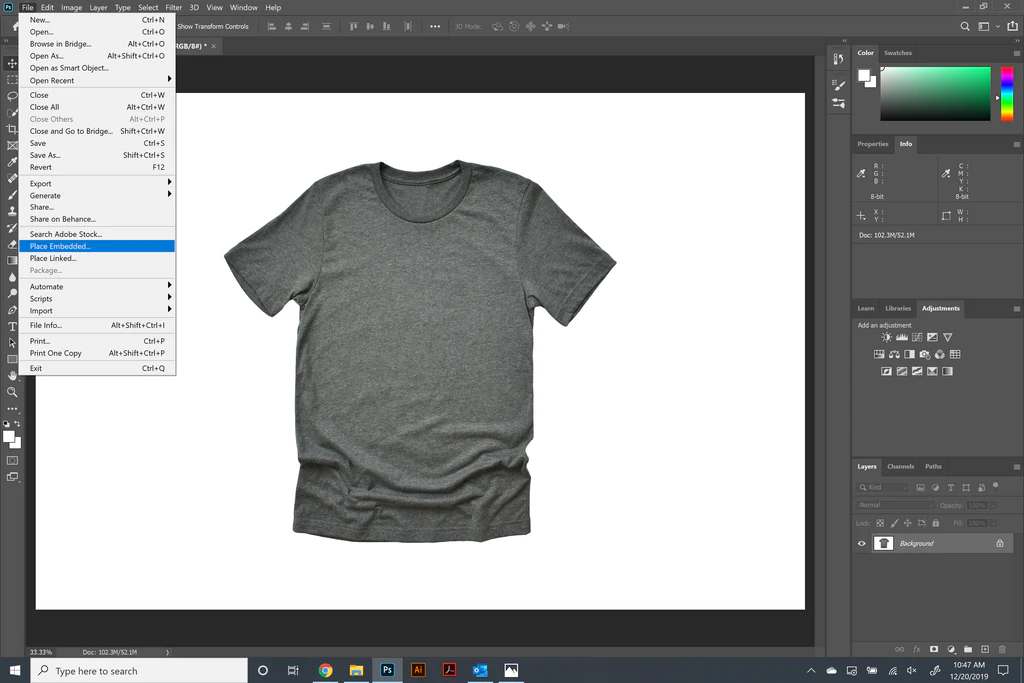
Of course, you can also complete a unique design by using Photoshop instead of the existing templates in the T-shirt sample generator. First, you need to create multiple layers in Photoshop. Then, import the selected T-shirt template layer into Photoshop. After that, create a new layer separately for the text or pattern you want to design. Finally, move the designed layer of the pattern or text above the T-shirt template layer.
If you are designing T-shirt samples to meet customer demands, you may need to consider more from the perspective of customer requirements, such as popular designs or design styles. If you are designing T-shirt patterns for personal preferences, you can refer to popular elements or text expressions that can showcase your personality.
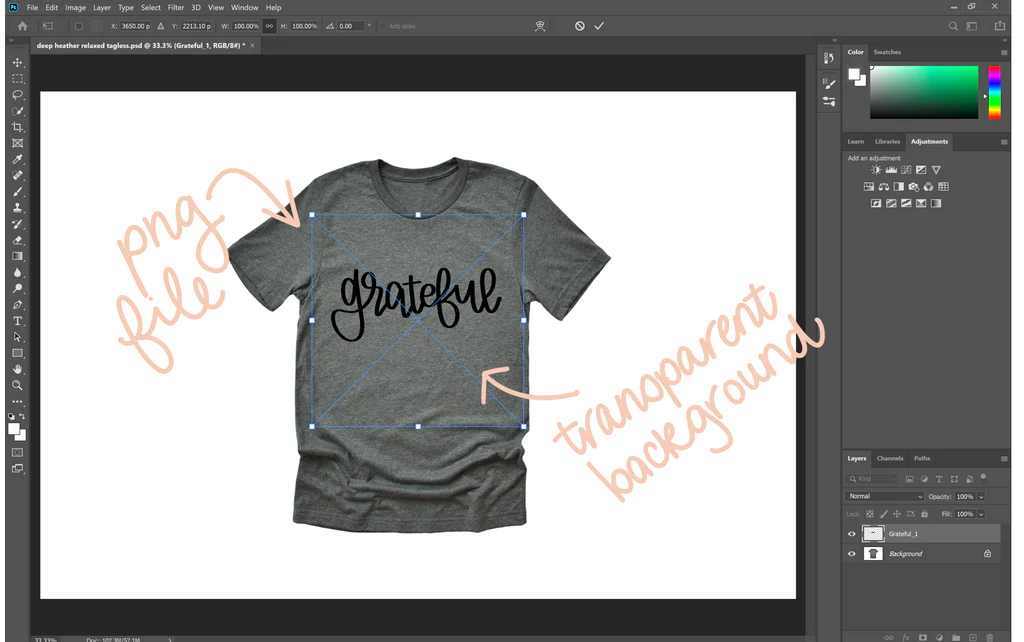
Of course, when designing a T-shirt, it is also necessary to consider the printing method that will be used to produce the final product. Some printing methods (such as screen printing) have limitations on the number of colors that can be used in the design. Other technologies, such as digital printing, may allow for more extensive use of colors for more complex designs.
The final step is to export your mockup so that you can use it on your website or in your online store. It’s important to save your mockup as a high-quality image, such as PNG or JPEG. This will help to ensure that your mockup looks great, even when it’s blown up to a larger size.
When exporting your mockup, it’s a good idea to save it in multiple file formats and sizes. This will make it easier to use mockups in different contexts, such as social media posts, email campaigns, or print materials. It’s also a good idea to name your files descriptively so that you can easily find the mockup you need when you’re ready to use it.

This content is sourced from Youtube: View more.
Conclusion
In conclusion, a blank T-Shirt mockup is an essential tool for designers who want to showcase their designs in a realistic and visually appealing way. Creating a mockup involves several steps, including choosing a design tool, selecting a blank T-Shirt template, customizing your design, and saving and downloading your mockup. By following these steps, you can create a stunning T-Shirt mockup that accurately represents your design and helps you attract more clients and customers. Of course, if you don’t want to design your own, you are more than welcome to visit the TOB Wholesale website for quality t-shirts at a great price.
FAQs:
1. How do you make a Tshirt mockup?
To create a T-shirt mockup, you can use graphic design software such as Adobe Photoshop or Illustrator to design a template of the T-shirt with the desired color, style, and design elements. Then, you can use a mockup generator tool or Photoshop actions to place your design onto the template and create a realistic mockup.
2. Where to download shirt mockups?
There are many websites where you can download free or paid T-shirt mockups, including graphic design marketplaces like Creative Market, Envato Elements, and GraphicRiver, as well as mockup generator websites like Placeit and MockupWorld.
3. What is the app that makes shirt mockups?
There are several apps and tools that can help you create T-shirt mockups, including Adobe Photoshop and Illustrator, Sketch, Figma, Canva, and Placeit. Some of these tools offer pre-designed templates and mockup generators, while others allow you to create custom designs from scratch.